Go to Profile → Click the pencil symbol → Mother tongue or Display language → Select your preferred language.
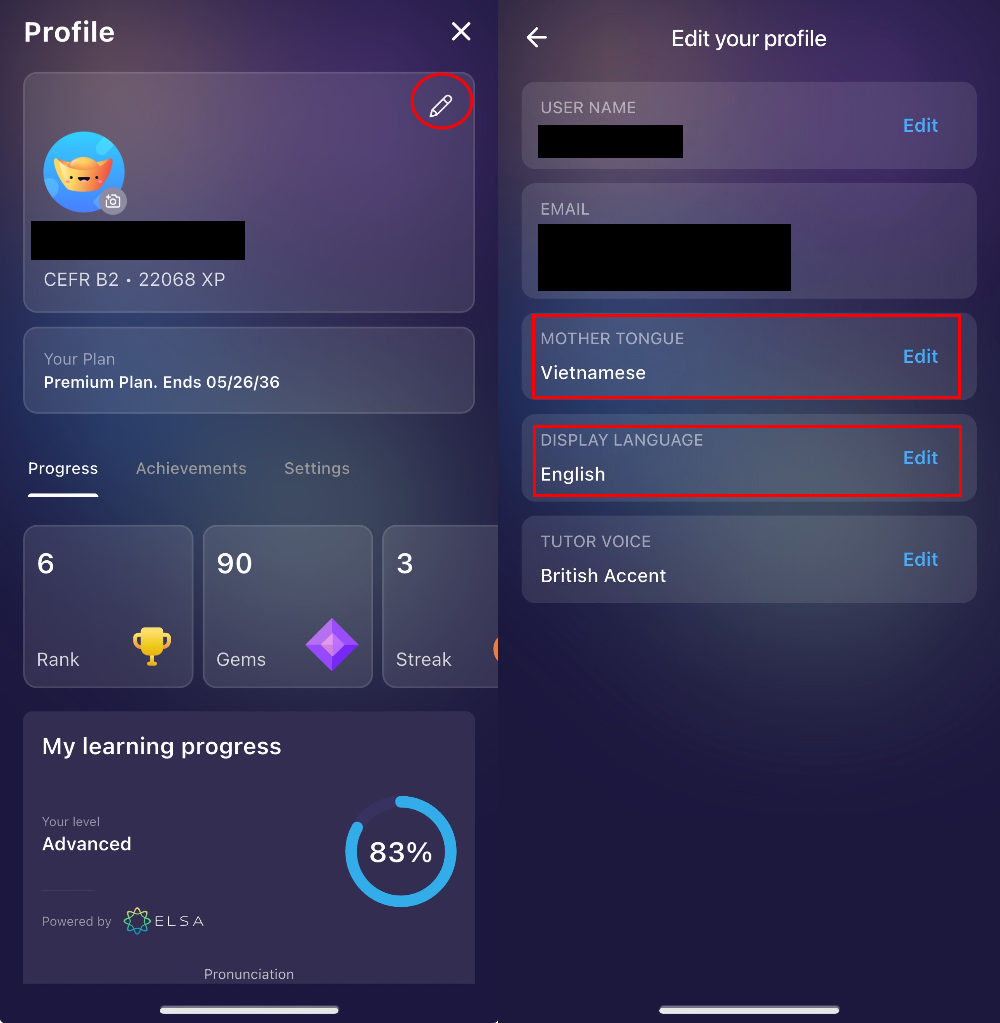
Display language determines the language in which the app appears. ELSA supports the following display languages: Chinese (traditional), Chinese (simplified), French, German, Hindi, Indonesian, Japanese, Korean, Portuguese (Brazil), Spanish, Thai, Turkish, Vietnamese, and English.
Mother tongue language determines the language in which the translation will be.
Currently, ELSA supports a variety of languages for lesson translations.
If you choose English, the translation will not be displayed.






