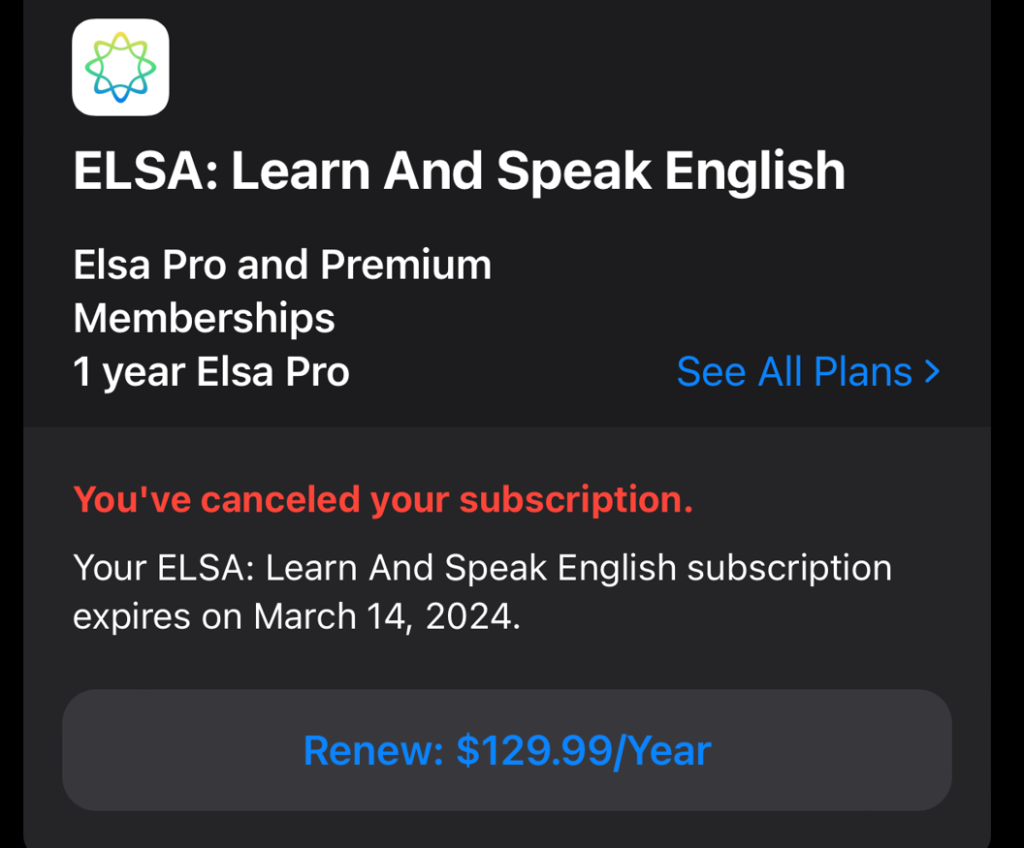Have a canceled subscription that you want to re-subscribe to continue learning with ELSA? Check out the instructions below.
This is specifically for in-app subscriptions, if you have subscribed to an web subscription, see this page instead.
Google Subscriptions:
- Open Google Play Store.
- Tap your profile icon > Payments & subscriptions > Subscriptions.
- Find the canceled subscription and tap Renew or Resubscribe.
Note: Ensure your payment method is up-to-date to avoid issues with renewal. After successfully resubscribing, you should receive a confirmation email from Google Play
Apple subscriptions:
- Open Settings on the Apple device, and tap your Apple ID (your name and profile picture on top of the screen).
- Tap Subscriptions > Click on ELSA subscription.
- Find the canceled subscription of ELSA and tap Renew.
Note: Ensure that your payment method is up-to-date in the Payment & Shipping section under your Apple ID settings to avoid any issues with payment. After the renewal process is completed, you should receive a subscription confirmation email from Apple.