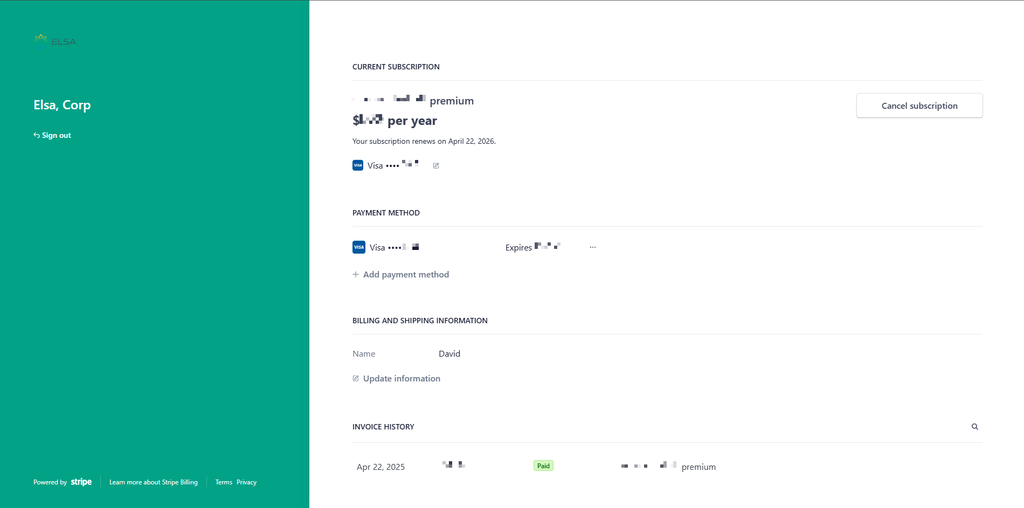Have a canceled subscription that you want to re-subscribe to continue learning with ELSA? Check out the instructions below.
This is specifically for web subscriptions, if you have subscribed to an Apple/Google subscription, see this page instead.
Step 1: Click this link to access the Customer Portal.
Open this link on a web browser: https://billing.stripe.com/p/login/eVa3gjez0dBDcykcMM
Step 2: Enter the email address associated with your ELSA account, or the one used to make your payment.
Important: If you enter an email that was not used for the purchase, you will not receive the access link. To ensure success, double-check your account profile and enter the exact email address listed. If you are certain that the email is correct, try checking your spam mail box.
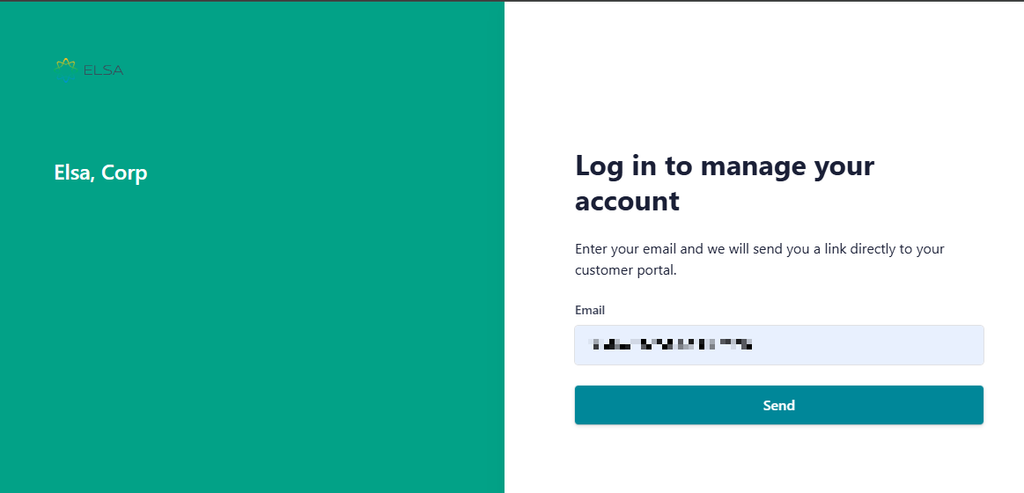
You will receive a link shortly via email to access the customer portal. Check your email for the login link.
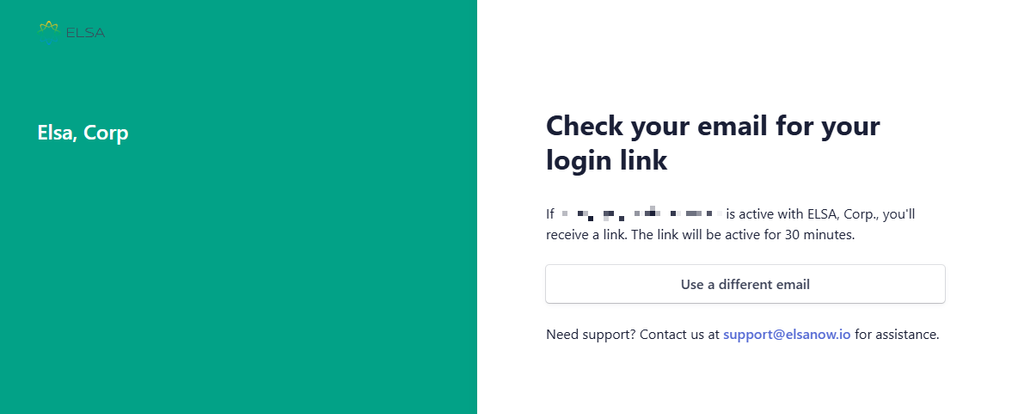
Step 3: Find the email containing the link to access customer portal
Open your inbox and look for this email.
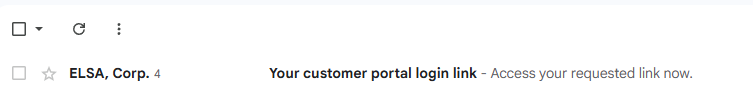
Click Log in to your customer portal
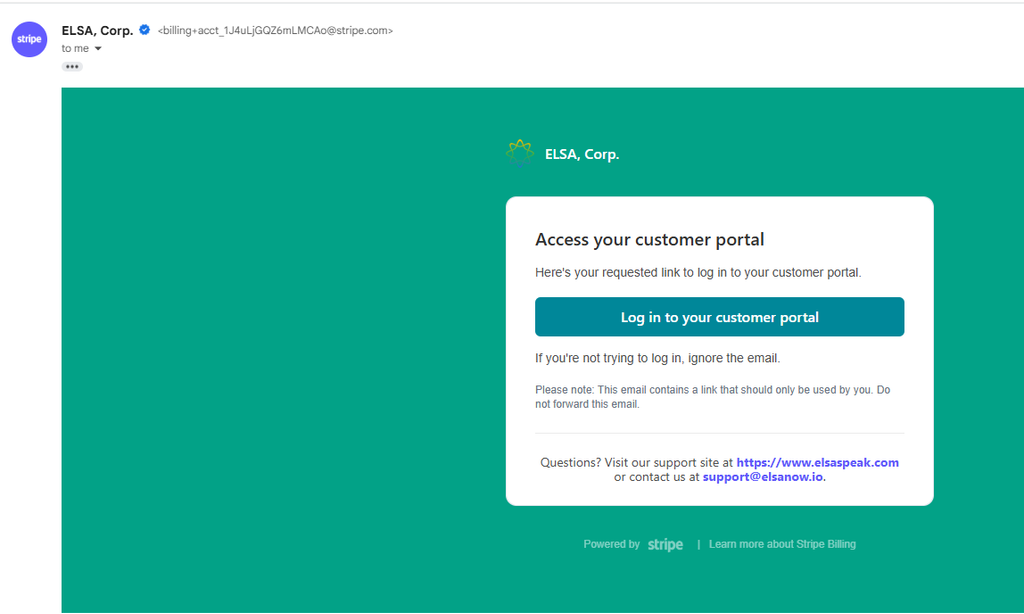
Step 4: Choose Renew Subscription.
The subscription will be renewed in the next billing cycle. See the date listed to know when the subscription will be renewed.
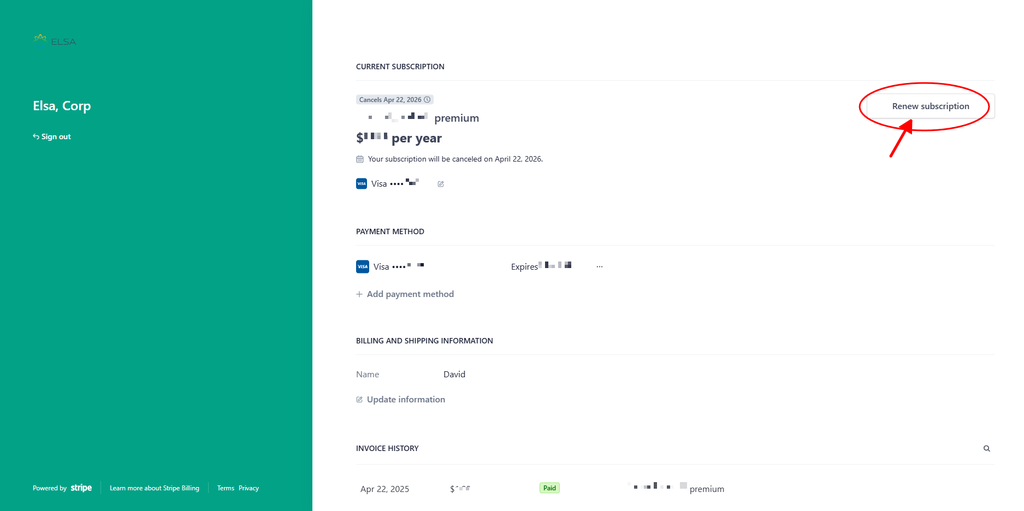
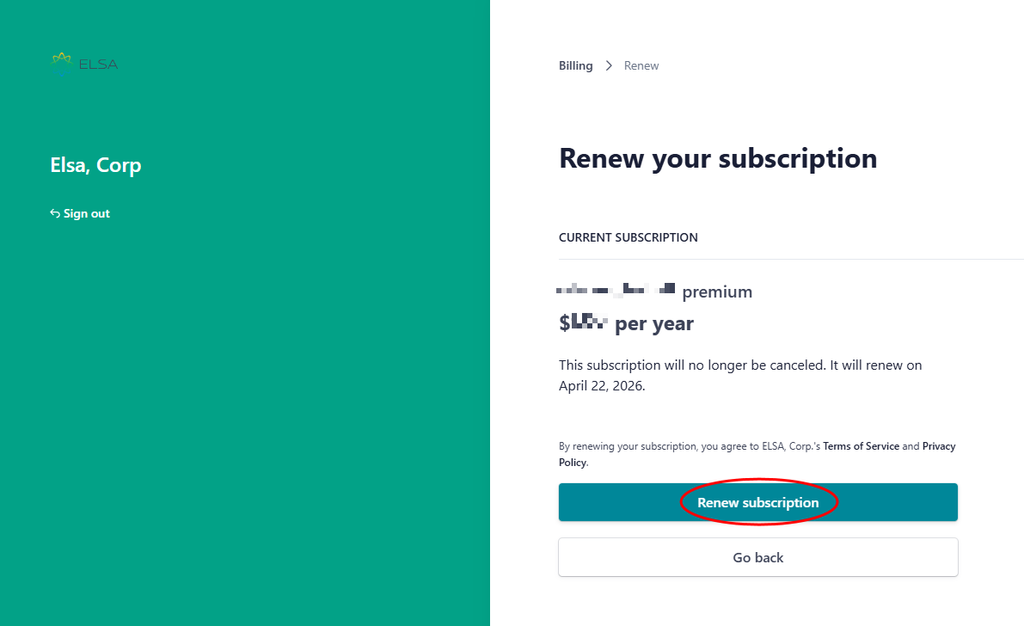
Step 5: Review the information
Return to the previous screen to review all information about the subscription. You can add a new card or update the billing information.