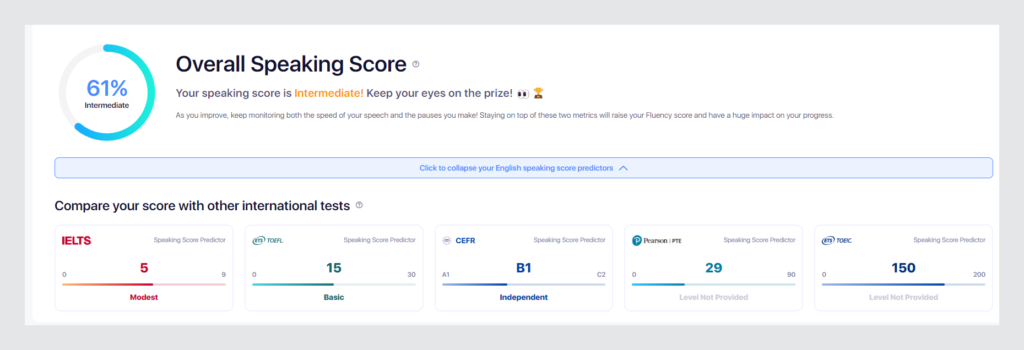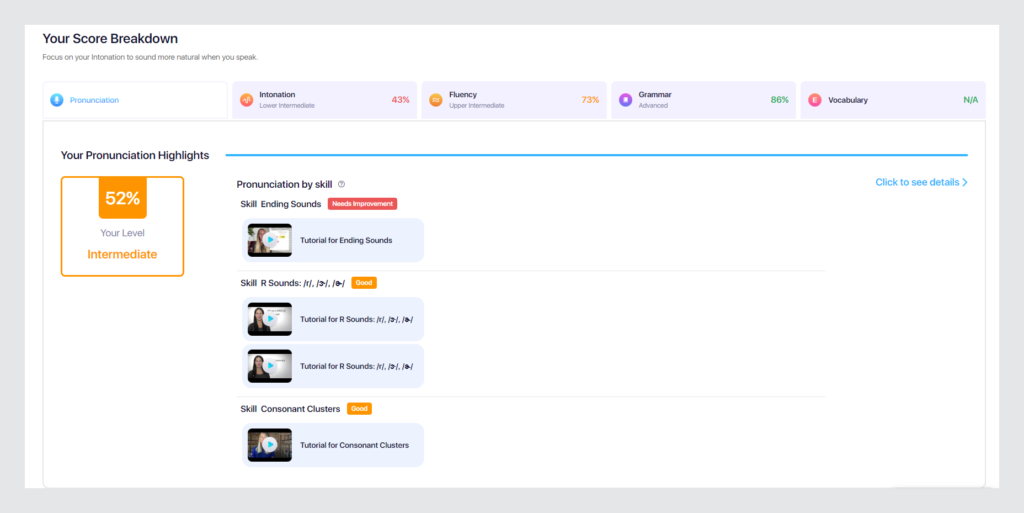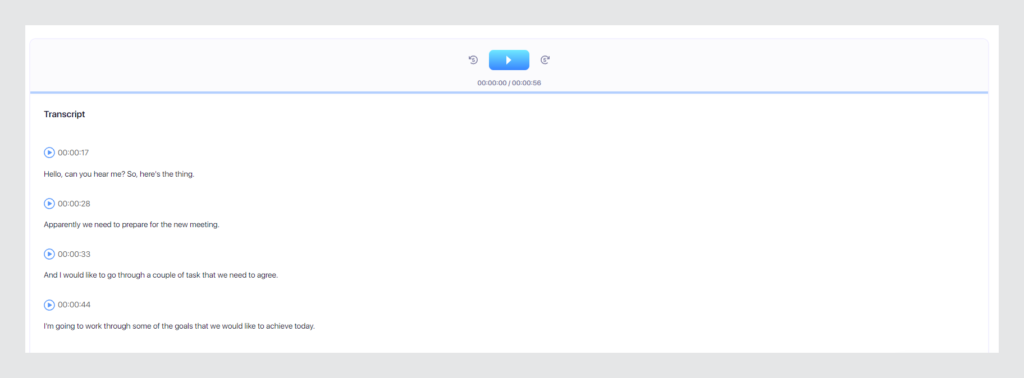Speech Analyzer is an AI-powered conversational English fluency coach that listens to your speech and provides you with immediate feedback.
Prepare the speech you want to practice, open ELSA Speech Analyzer in your web browser, and turn on the recording. Start your speech or freely speak your mind and let ELSA Speech Analyzer listen to your speech. Review your speech and take notes to improve. Practice multiple times for improvement.
Speech Analyzer is included in the Premium subscription. Or to be purchased as a separate plan.
Speech Analyzer is best used on a web browser of a computer or laptop.
Getting started
1. Access Speech Analyzer
Visit Speech Analyzer: https://speechanalyzer.elsaspeak.com/
Sign in to Speech Analyzer. If you have an ELSA account, you can login with the same ELSA account’s credentials.
If you are new to ELSA, try creating a new account. Click Sign Up.
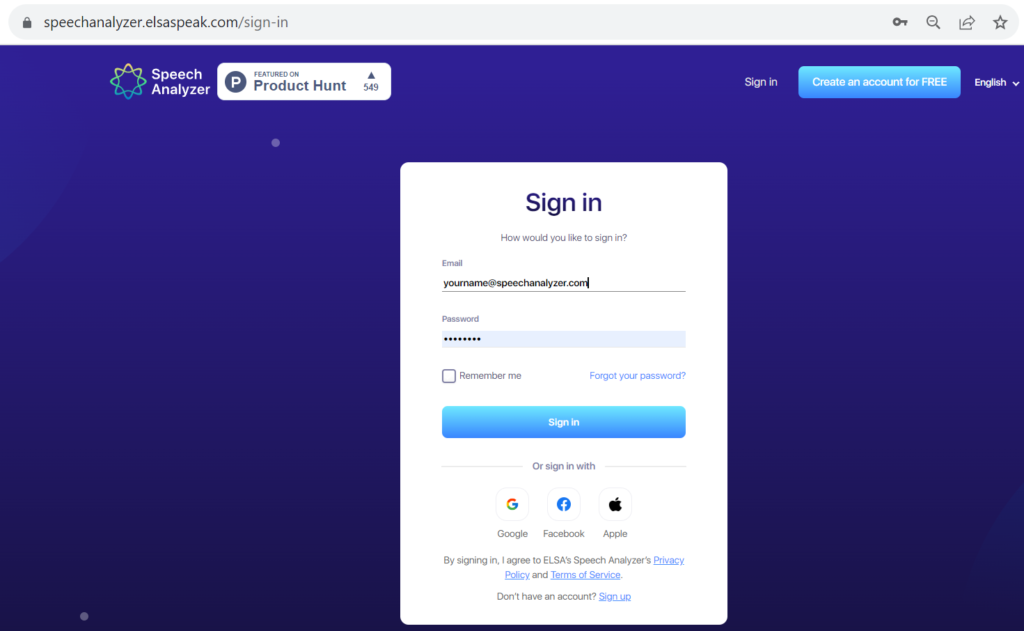
2. Allow Microphone permission:
On your browser, allow “Microphone permission”
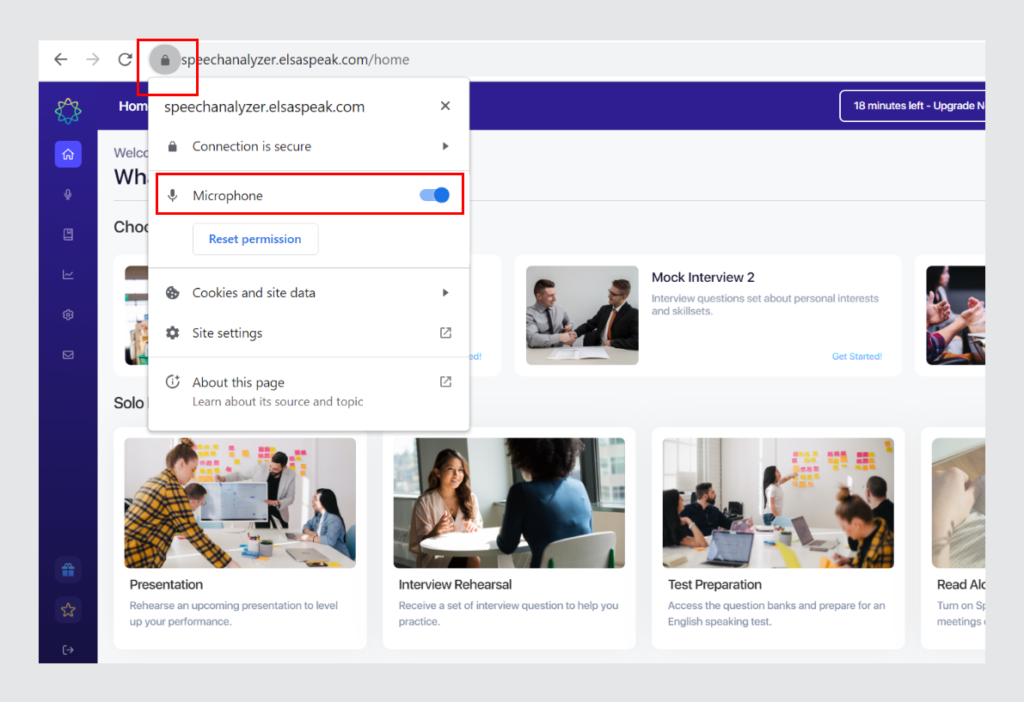
3. Experience how Speech Analyzer works:
As a guide to show you how Speech Analyzer works, you will be given some pictures and hints for a story. Try to re-tell the story in your own words and record your speech.
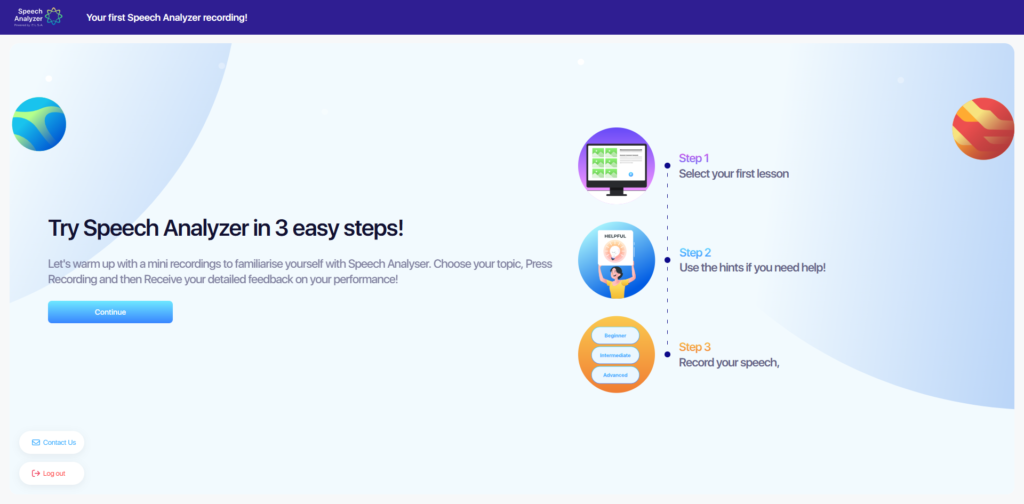
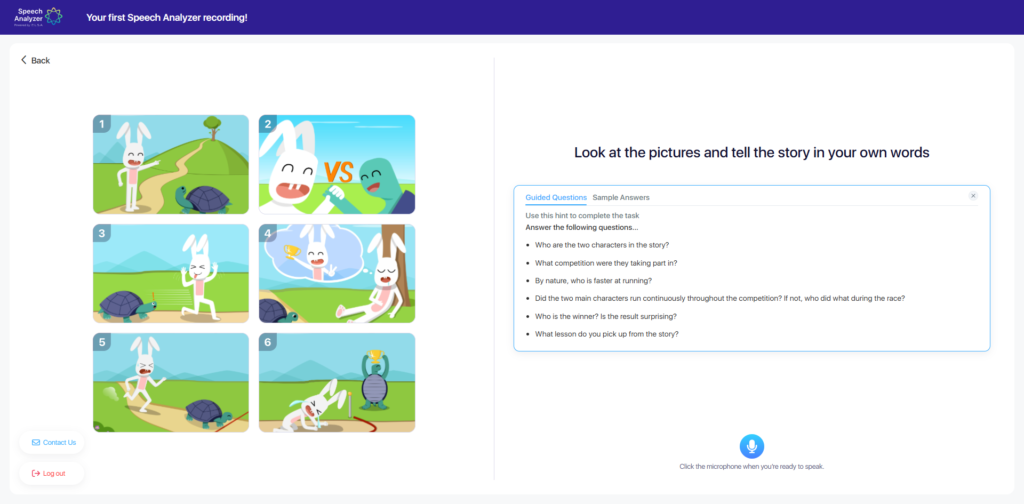
3. Voice registration:
On the Home tab, you’ll find the Register Your Voice feature at the bottom. This feature enables the Speech Analyzer to recognize your voice and analyze only your speech when you’re speaking in a group setting. Please complete this step to ensure the system accurately identifies and records your speaking.
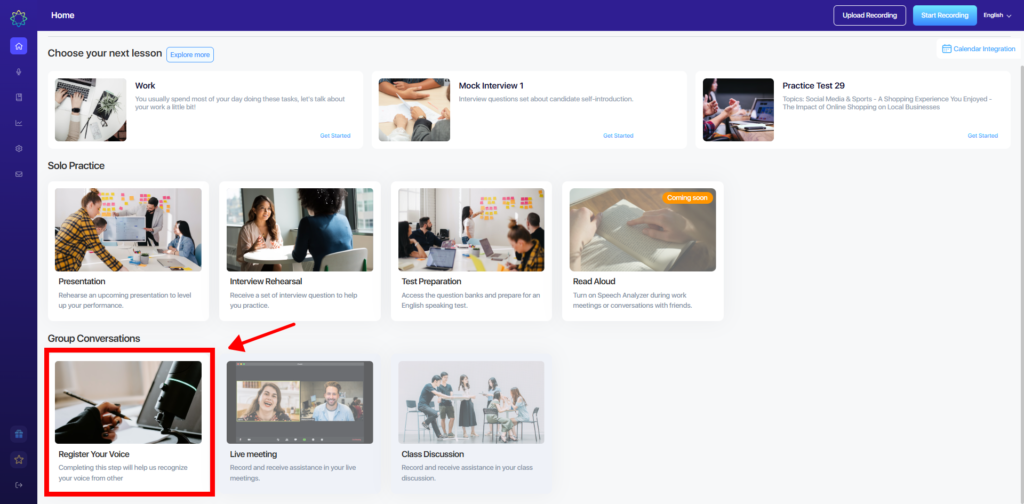
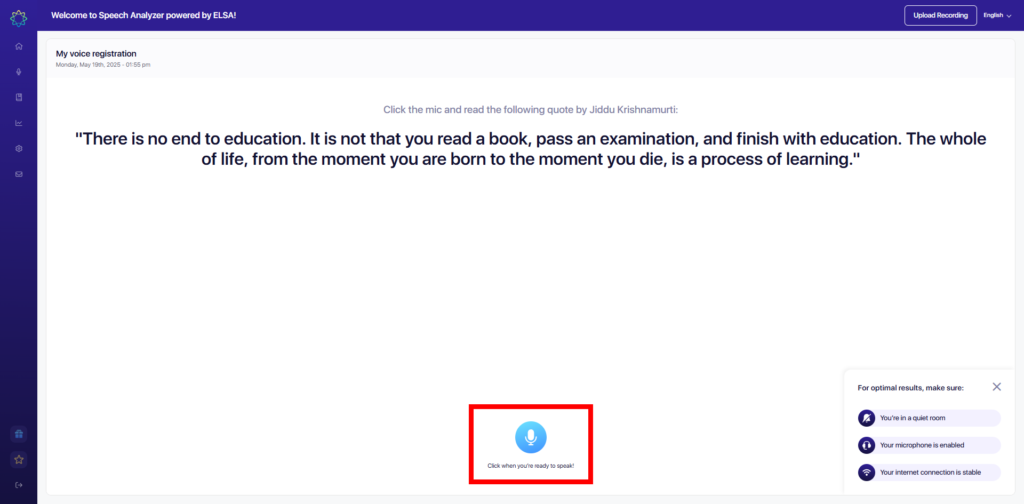
How to use Speech Analyzer
There are two practice modes in Speech Analyzer:
- Solo Practice
- Group Conversations
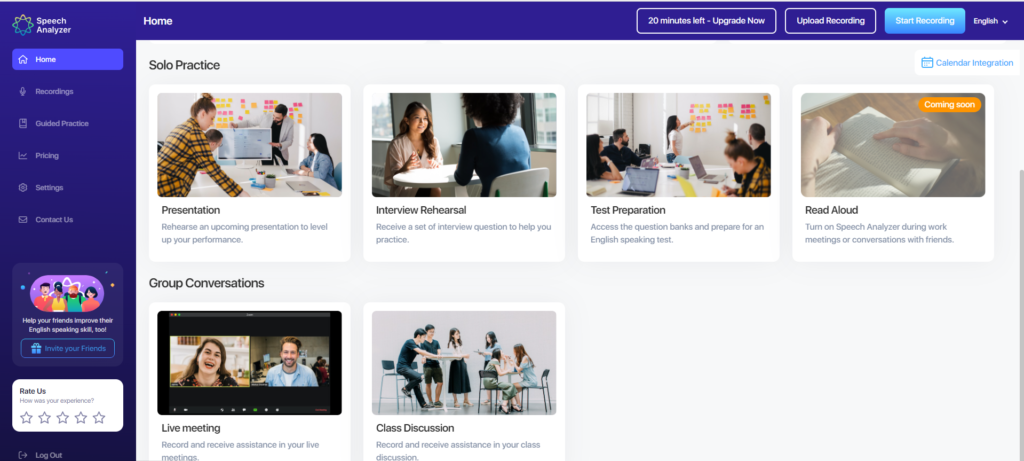
Solo Practice:
Purpose: This mode is designed for focused, individual practice where you can work on specific speaking skills or topics.
How It Works:
Choose a topic to practice or follow the Guided Practice with pre-set questions.
Speak at your own pace without any background noise or other speakers.
The system provides detailed feedback on your pronunciation, intonation, and fluency after each response.
Best For: Practicing specific phrases, targeted pronunciation drills, and structured speaking exercises.
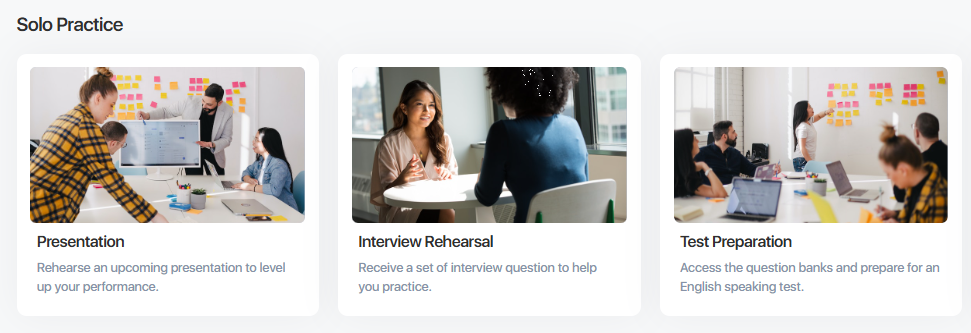
Group Conversations:
Purpose: This mode is intended for real-time speech analysis during group settings, such as online meetings or discussions.
How It Works:
Open Speech Analyzer in a browser tab and keep it running while participating in an online meeting (e.g., Zoom, Google Meet).
The system only records and analyzes your speech, filtering out other participants’ voices.
Feedback is provided based solely on your spoken words, helping you track your speaking performance without distractions.
Best For: Practicing speaking in a natural, conversational context, such as work meetings or group discussions.
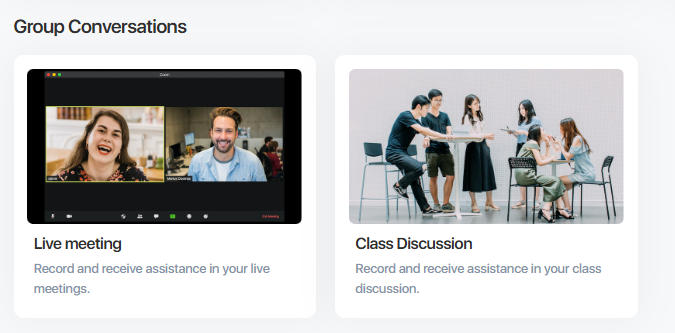
Guided Practice:
Practice speaking with available topics given.
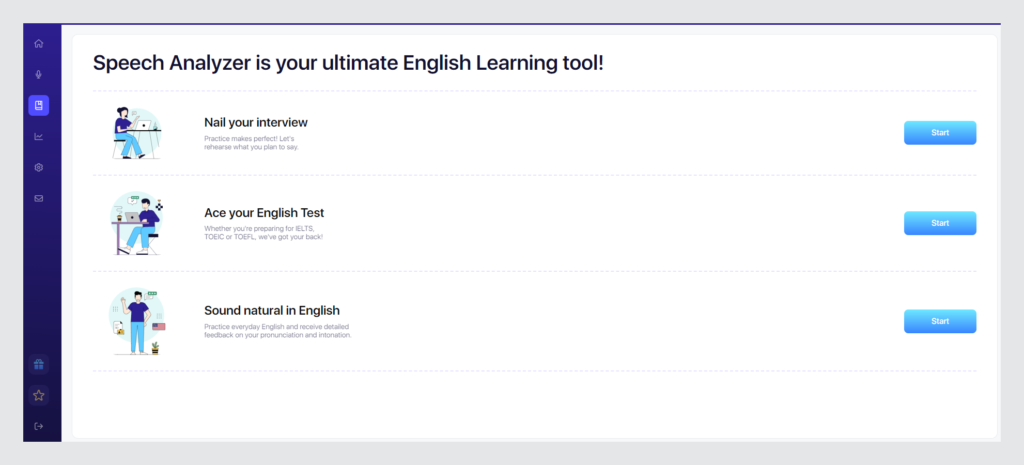
View the recording history:
Once you complete your recordings, you can view the results for each individual recording in the Recordings tab.
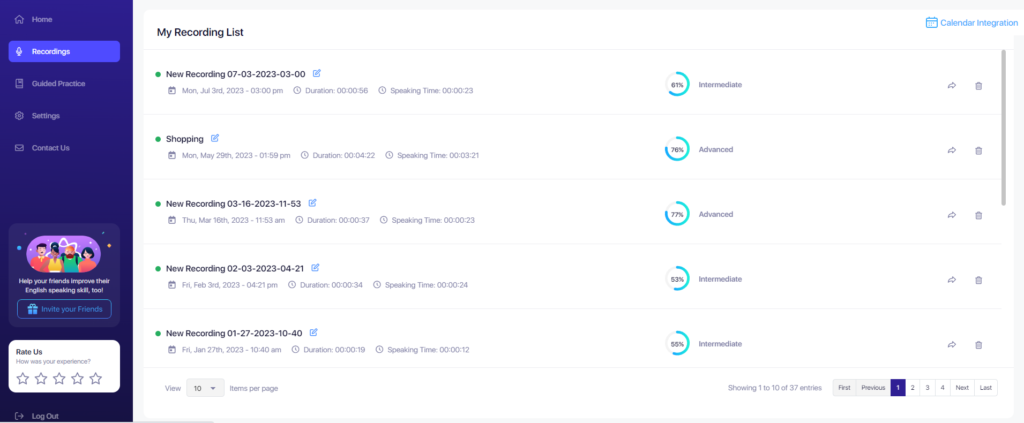
Feedback on recordings: