Please note that deleting your account means deleting your history and studying progress in ELSA and your active subscription. It’s not possible to restore any of the data and subscription once the account is deleted.
If your account has an active subscription, you might not be able to delete it. Please contact us at support@elsanow.io to delete this active subscription account first.
To delete your account: Go to Your Profile > Edit your profile > Delete account > follow the instruction on the screen
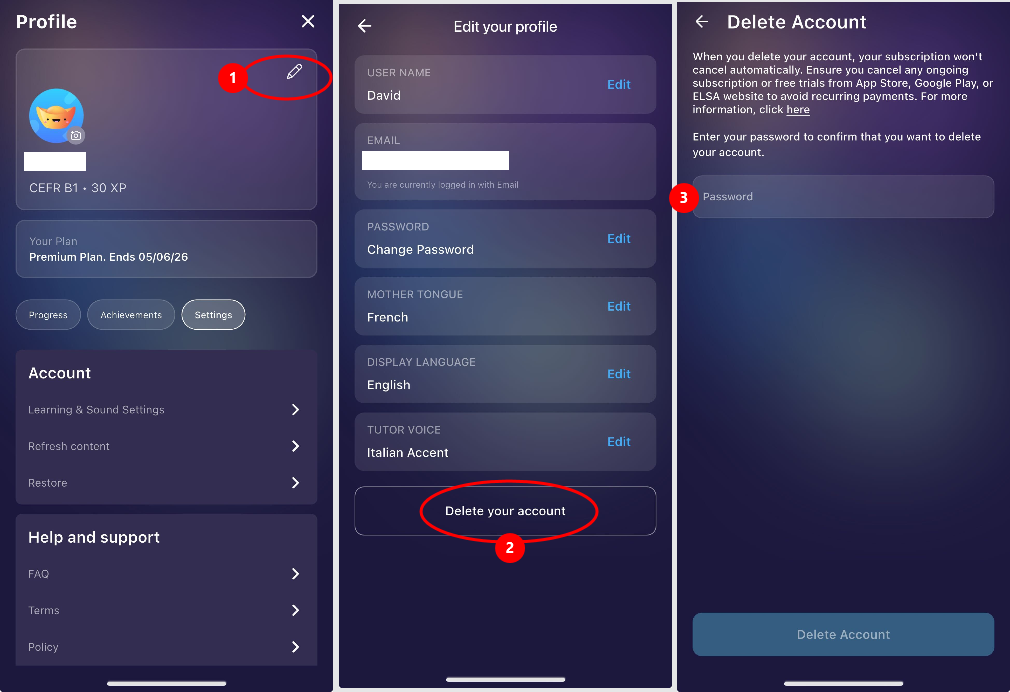
If you are currently subscribed to any of our subscription plans, please cancel the subscription to stop the recurring charge in the next cycle.
- Click here and follow the instructions to cancel Apple subscriptions.
- Click here and follow the instructions to cancel Google subscriptions.
- Click here and follow the instructions to cancel your website subscriptions.
- If your subscription was activated by a voucher code, you don’t need to cancel the subscription.






