If your bank statement shows the payment comes from ELSASPEAK.COM, you can follow the instructions below to cancel the subscription.
Step 1: Click this link to access the Customer Portal.
If clicking does not work, please copy and paste the URL into another tab.
https://billing.stripe.com/p/login/eVa3gjez0dBDcykcMM
Step 2: Enter the email address associated with your ELSA account, or the one used to make your payment. You will receive a link shortly via email to access the customer portal.
Important: If you enter an email that was not used for the purchase, you will not receive the access link. To ensure success, double-check your account profile and enter the exact email address listed. If you are certain that the email is correct, try checking your spam mailbox.
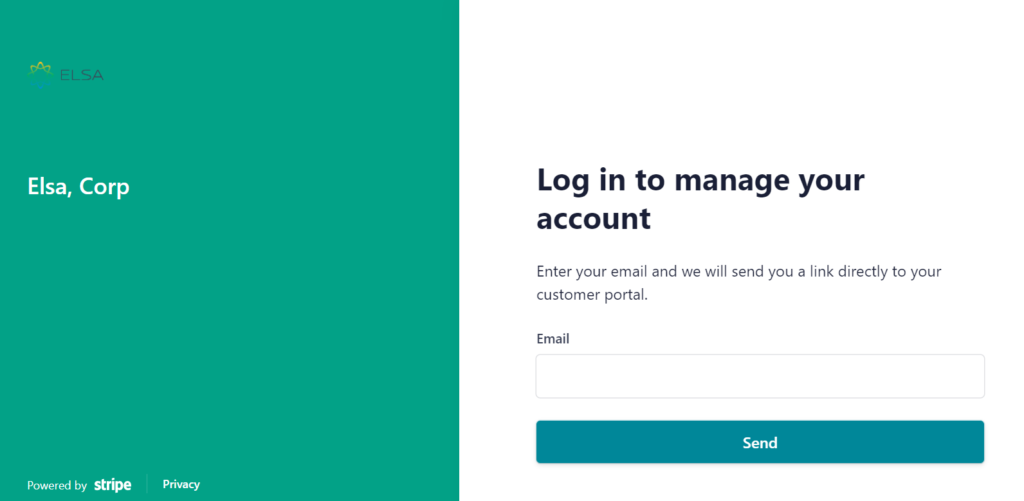
Step 3: Open your inbox and look for this email. Click Log in to your customer portal
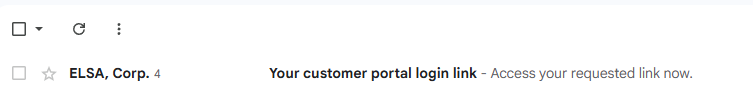
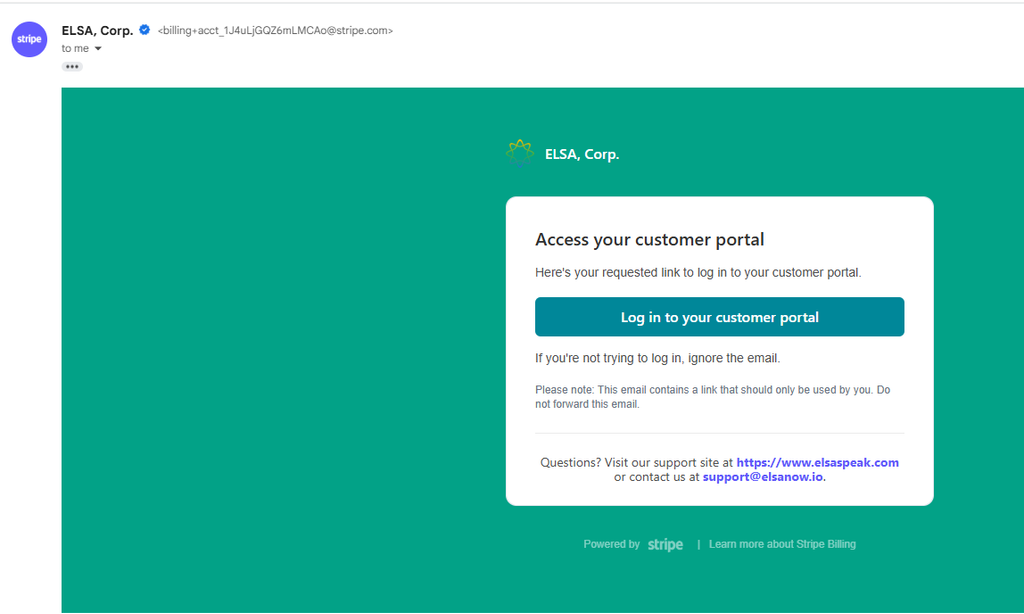
Step 4: Cancel Subscription
Click the button to cancel your subscription. Read the information listed on the screen to know what day the subscription will end.

What can you expect after canceling your subscriptions?
- After canceling the subscription, your subscription/free trial will remain active until the indicated expiration date. In addition, you will no longer be charged on the next billing date.
- Canceling a subscription does not mean the money will be returned. If you’d like to request a refund for the payment made, please reach out to us at [email protected] and provide the receipt of the payment. According to our refund policy, only payments made within 7 days are eligible for refund.
Common questions:
1. I cannot receive the email to cancel the subscription.
- Make sure your subscriptions are purchased from ELSA website. If they were purchased from Apple/Google, please cancel from Apple/Google account instead.
- Make sure to copy the exact email of your ELSA account with the active subscription so that you can access the customer portal.
- In some cases, your ELSA account is not created with an email address, or the address is hidden by Apple/Google. In this case, please contact us for direct assistance.
2. I don’t know what my email is.
- Open the ELSA app, log in the the account with the paid subscription. Go to Profile and look for your email. Copy the exact email to log in to Customer Portal.
- Note that if your account was created with Apple ID account, the login email might be changed to a private email ***@privaterelay.appleid. Please copy this email in profile to log in to Customer Portal.
3. I have already canceled but keep receiving the email “payment to ELSA, Corp. was unsuccessful again”
This means you have not canceled the subscription yet, kindly refer the instruction above to cancel.
4. My subscription was activated using a voucher code. How do I cancel the subscription?
You do not need to cancel the subscription. The account will automatically switch to free at the end of the subscription without recurring charges.
5. I still have problems canceling.
Please contact us at [email protected] and provide the following information:
- The last digits of the credit/debit card used for the subscription
- Your name on the card.






