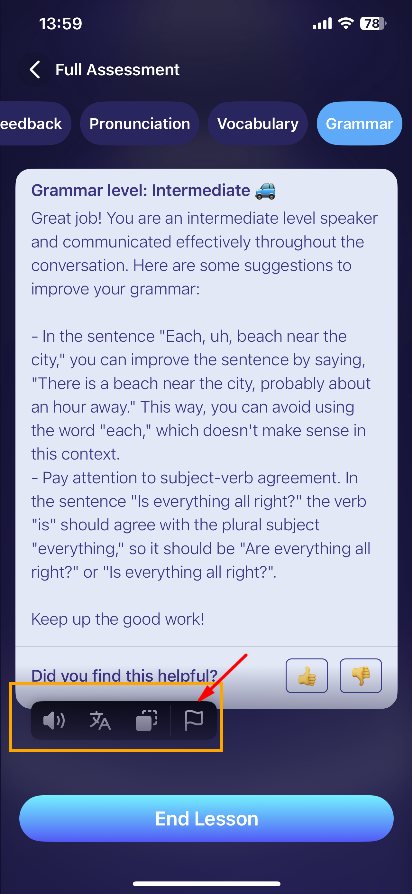What is the ELSA AI?
ELSA AI is powered by proprietary speech recognition technology and informed by one of the world’s largest accented datasets. This new voice-enabled capability will showcase the power of generative AI in language education.
ELSA AI Tutor will act as your very own Conversational AI tutor: One that allows users to speak in free-flowing, spontaneous, and engaging real-life conversations on any topic or scenario.
You will then receive tailored feedback across multiple dimensions on your English speaking proficiency. These include pronunciation, vocabulary, grammar, rhythm, and more.
1. What is the meaning of ELSA AI status?
ELSA AI has 5 statuses: Online, Offline, Thinking, Listening, and RolePlaying.
| It shows up with a green dot indicating that the ELSA AI is working fine | |
| It shows up with a gray dot indicating that the ELSA AI is not working and you cannot use it | |
| It shows ELSA AI is thinking to respond you | |
| It indicates that ELSA AI is waiting for your response | |
| It indicates that the game has started |
2. How to use ELSA AI?
To start the conversation, tap one of the suggested topics by ELSA. Or choose “My own scenario” and create your own role-play conversation! Choose “Surprise me” to get a random topic generated.
*You will have 45 seconds to record your response

Other functions:
| Type your response by clicking this button | |
| ELSA AI will give you some suggestions on how to respond. You can select an option or speak aloud your response based on the available suggestions. *Swipe left to see more suggestions | |
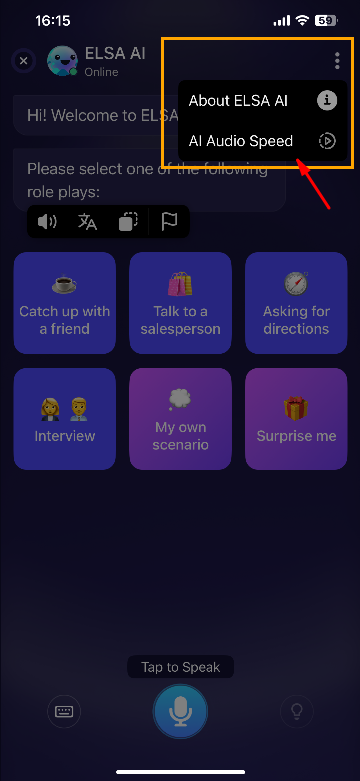 | Click the information icon to read more about ELSA AI. Click the AI Audio Speed button to set the audio faster or slower. |
3. How to find the translation?
ELSA AI supports 42 languages. Press the sentence you want to see the translation, then click the translation icon. This change will not affect the native language you have set for your account in the settings.
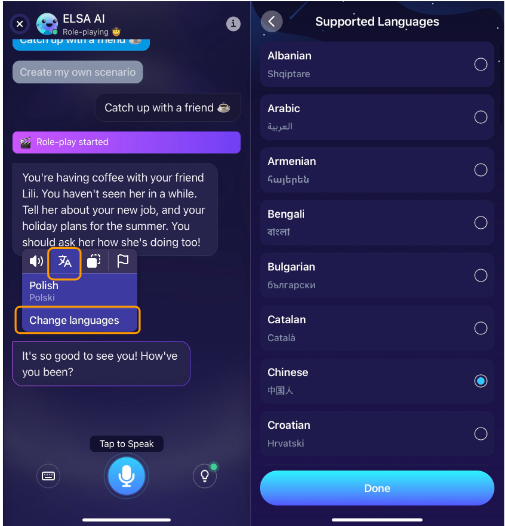
You can also click the following icons:
- Speaker icon: to replay the audio of ELSA
- Copy icon: to copy a response.
- Flag icon: to report an issue you found
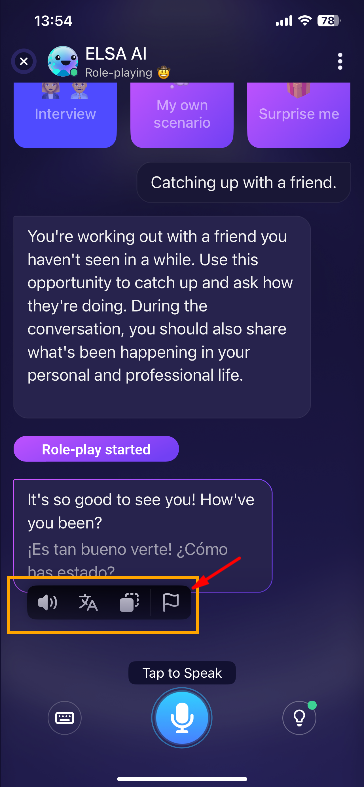
To end a conversation:
You can say, type or choose “Finish the conversation” in Hints to end the talk and see the results.
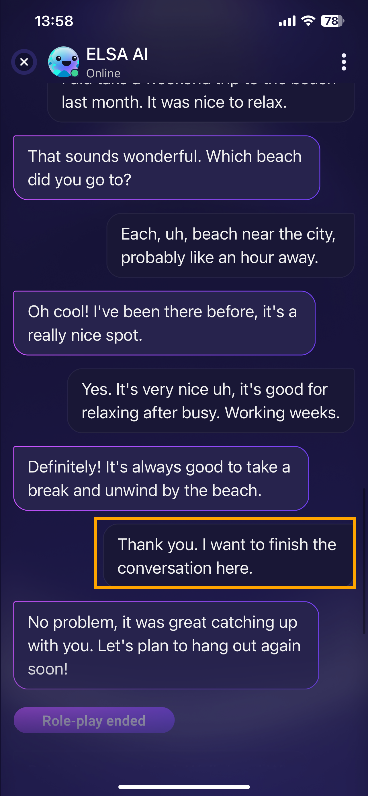
4. Assessment result
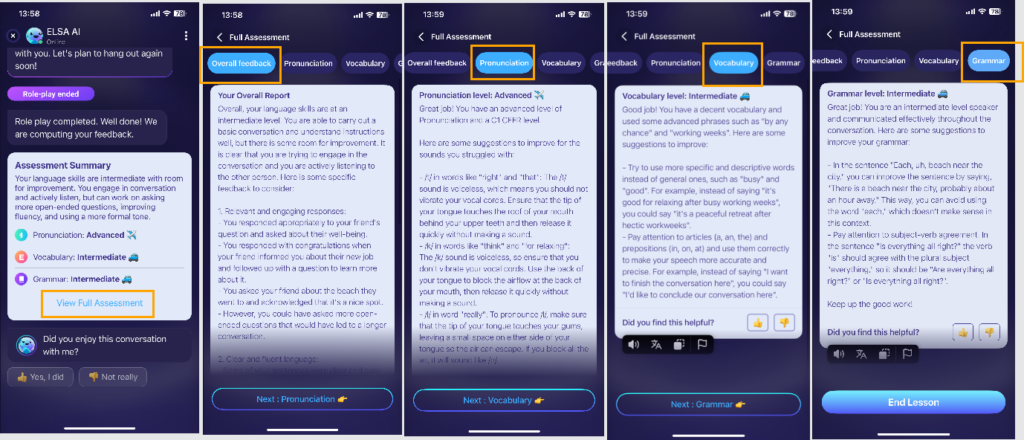
After you complete the conversation, ELSA AI will give a result including four parts: Overall feedback, Pronunciation, Vocabulary, and Grammar. The assessment result will also have some tips to improve your English skills.
You also have the options to translate, replay the audio, copy and report issues in feedback section.