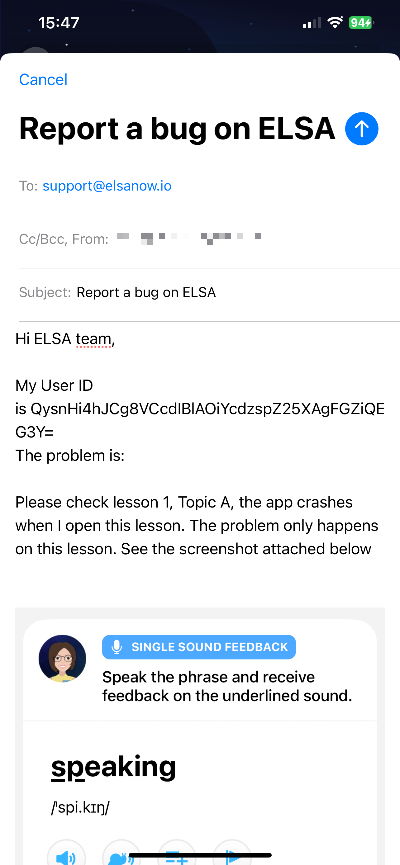If you believe ELSA is not working properly, please let us know and we will make sure to resolve the issues as soon as possible.
To report a bug: Go to the ELSA app > Log in to your account > Settings > Reach out to us.
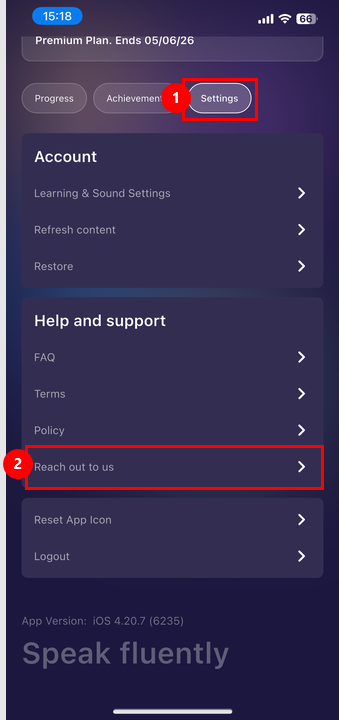
Note: for Apple devices, you need to install the app Mail to send an email. Please go to the App-store, look for this app below, and install it.
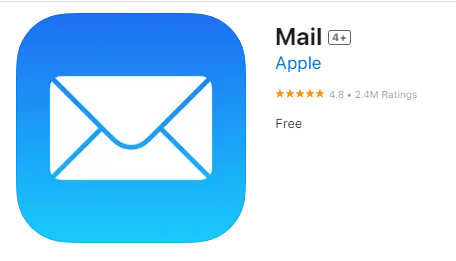
Please provide the following information:
- Describe the sequence of action you were taking when the issue occurred. Example: Go to lesson 1 in module A > click the mic button > app crashes immediately.
- Add a screenshot or a screen recording to show how the issue occurs.
- Include the steps you tried to troubleshoot: change the network or re-install the app.
- Please do not delete the User ID in this email as we need this information to identify your account.