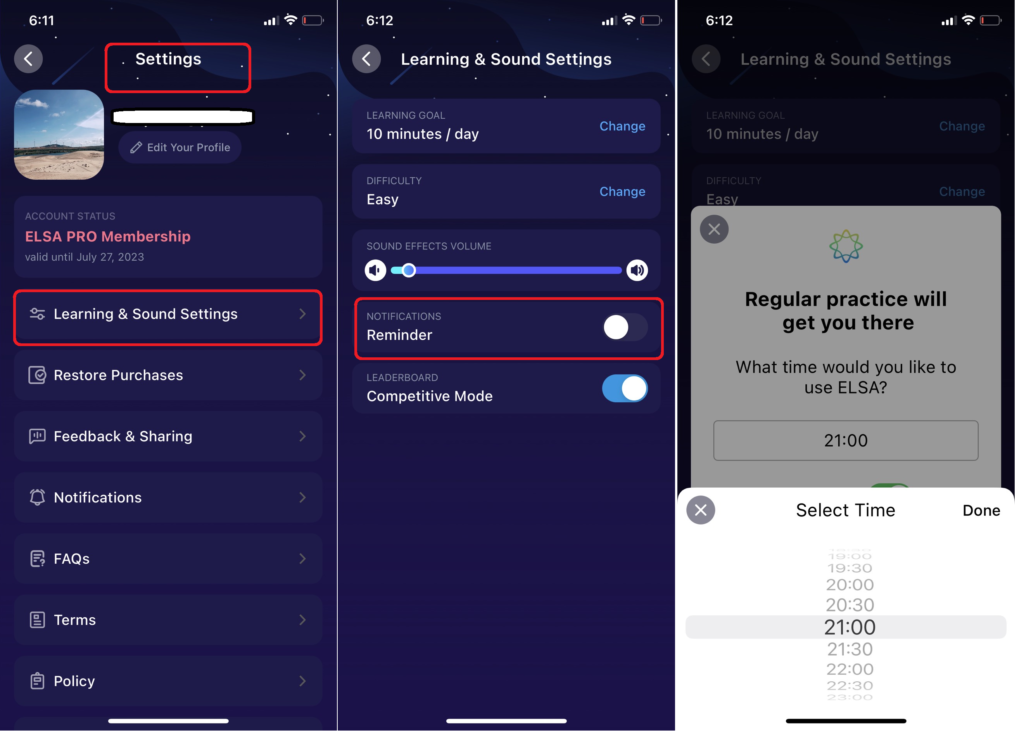You only need to go to Settings on the Profile page → Learning & Sound settings → Turn on “Daily reminders” → Choose the time you want to use ELSA and the app will send notifications to you daily at the time you choose to remind you to study. This way, ELSA can help you study regularly and make better progress.