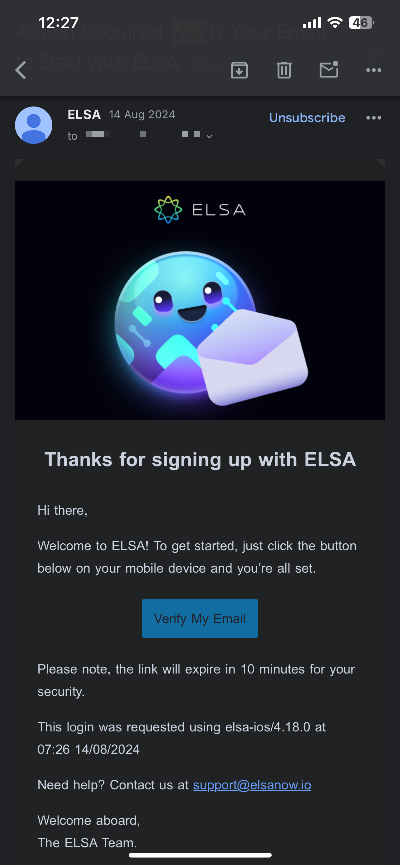Step 1: Install ELSA Speak application on your mobile devices from the App Store or Google Play Store.
Availability: ELSA Speak is a mobile app that can only used on phones/tablets of iOS or Android operating system. Currently, ELSA is not supported for web browsers/computers/laptops.
- Click here to install the app if you use an Apple device.
- Click here to install the app if you use an Android device.
Step 2: Open the ELSA application on your device. Choose Log in or Sign Up > choose one of the 4 options (Apple, Google, Facebook, Email) to log in depending on how you initially registered your account.
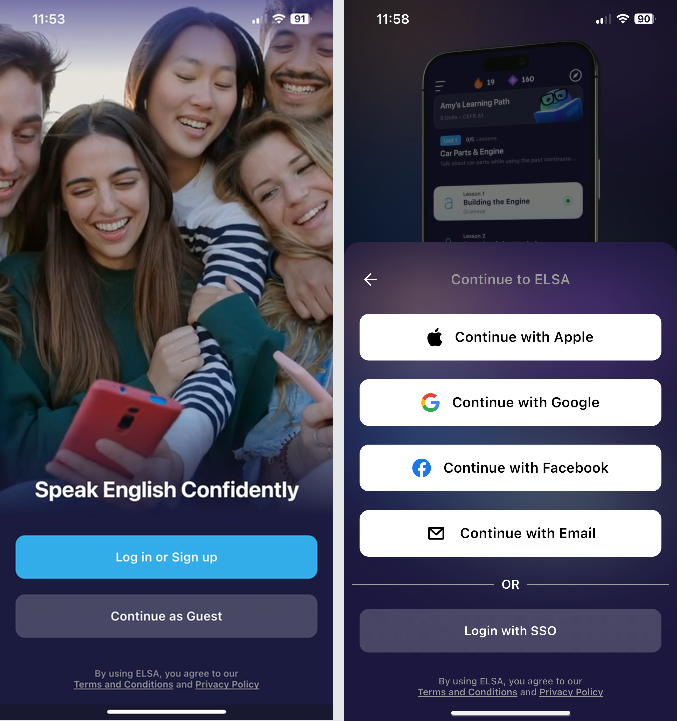
There are 4 ways to create an ELSA account.
- Sign Up with an Email and password.
- Sign Up with Facebook.
- Sign Up with Google.
- Sign Up with Apple (for Apple devices only. If you plan to use ELSA on Android devices, please choose other methods to sign up).
Step 3: Email Verification Step (for users who choose to create an account with email)
You are required to verify your email address. Verifying your email is an essential step to ensure the security of your ELSA account, confirm your ownership, and allow us to send important updates or recovery options if needed. It also helps prevent unauthorized access and ensures a seamless account experience.
After you have entered your email. You will receive an email from ELSA with the title “Action Required: Verify Your Email to Start with ELSA”
After clicking Verify My Email, you will be returned to the ELSA app to continue. Follow the instructions on the screen to finish creating your account.